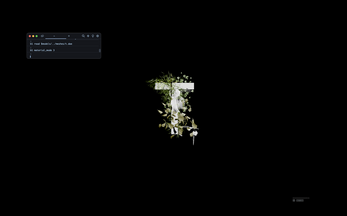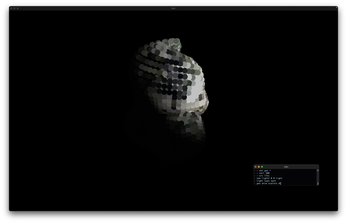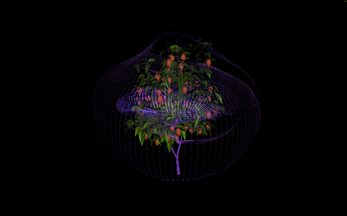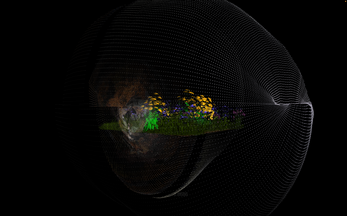sigv
A downloadable tool for Windows and macOS
sigv is a transmodal live coding and composition instrument and mini-language for live performance, research and experimentation, audiovisual composition and analysis. The presented prototype is for my PhD dissertation, which focuses on live coding and archimusic. The main objective of sigv was to have a custom tool for live coding three-dimensional visuals and much more.
nbcli
nbcli (nothing but CLI) is a meta-instrument project at https://nbcli.space/, which is currently being developed for use with sigv.
The project sends messages using OSC (Open Sound Control), to sigv and other instruments.
o-sigv
As a live coder, I primarily use Orca, a popular live coding language by Hundred Rabbits. The custom library.js file that I use in the desktop version of Orca is available here: https://github.com/nbcli-meta/o-sigv.
Latest Update
December 12/2025: Mac and Windows versions of sigv updated!
November 14/2025: Windows version of sigv updated!
July 24/2025: Windows version of sigv released!
May 15/2025: 'new' command added. Now you can type 'new wrld 0 0 wrld' in the sigv text input. 'new' is used to add a variety of sigv modules (e.g. new geo 0 0 geo, new light 0 0 light, new proc 0 0 proc, etc).
Jan 16/2025: New command typo added. Module will be used for typographic explorations with custom tools for an undergraduate class in Graphic Design.
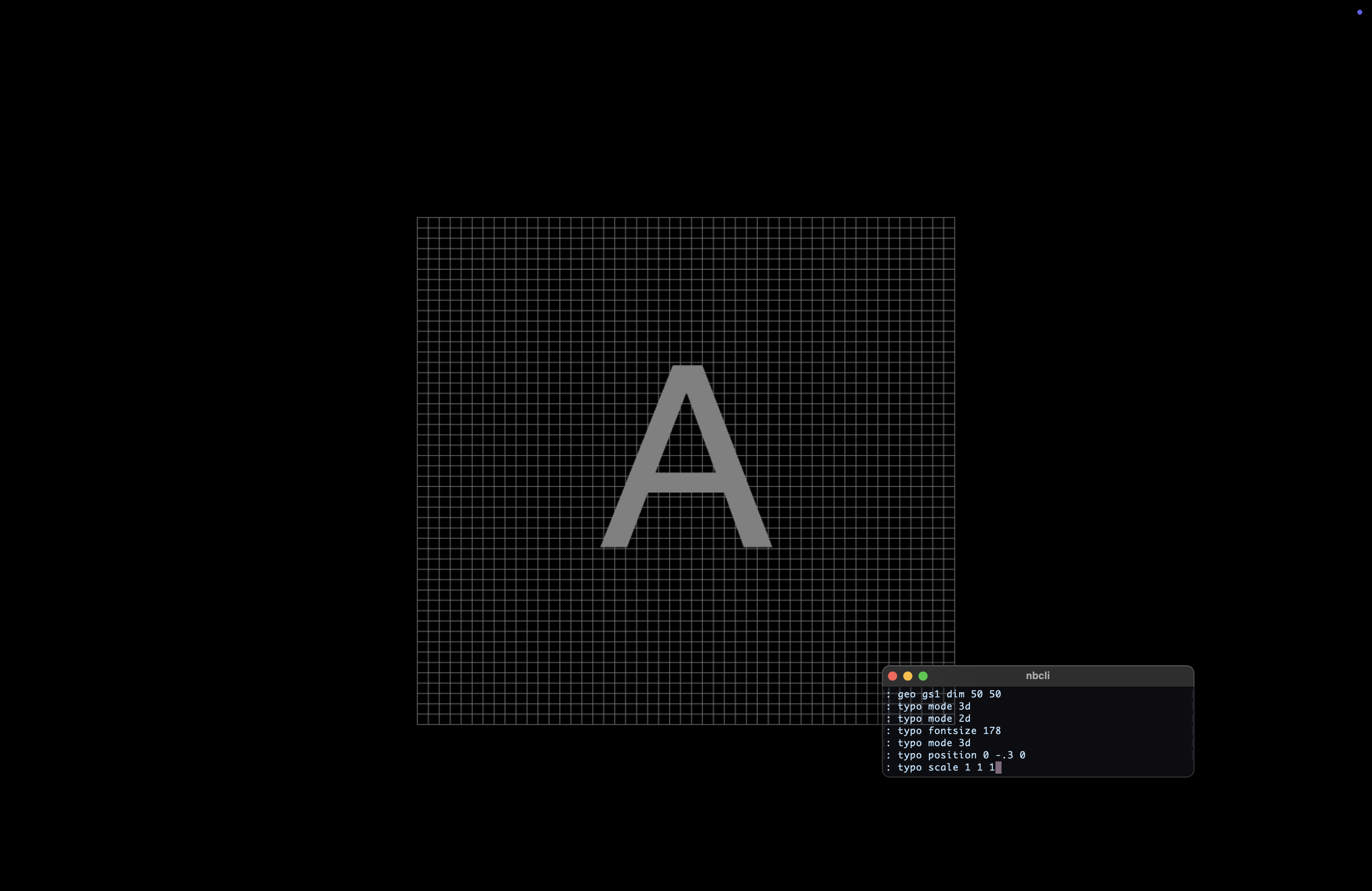
An extended (silent) video demo can be seen here:
More info coming soon.
| Status | Prototype |
| Category | Tool |
| Platforms | Windows, macOS |
| Rating | Rated 5.0 out of 5 stars (1 total ratings) |
| Author | magfoto |
| Tags | audiovisual, gen, jitter, livecoding, max |
Install instructions
A macOS app tested on Sequoia 15.3. Windows app tested on Windows 11 Pro. Receives instructions via OSC (Open Sound Control) in the sigv mini-language (more info on this coming soon).